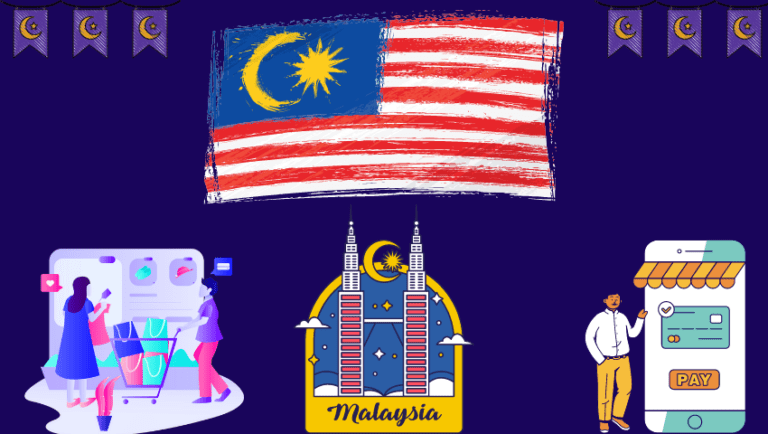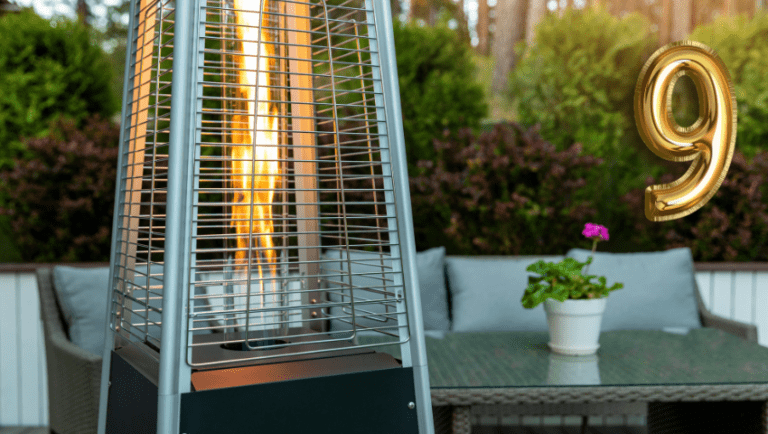How to buy video games online and save money — a complete guide for beginners
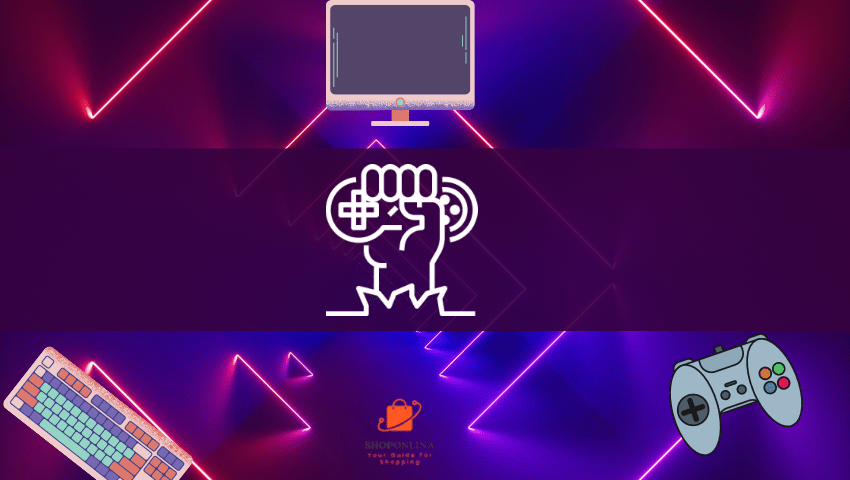
Table of Contents
Our comprehensive guide to how to buy video games online will show you how to get the best deals, save money and best websites to buy from.
The industry of video games has the revenue of cinema and music industries both combined. Unexpectedly, video games have a wide popularity among older generations worldwide.

How to Find the Best Deals and Prices
As we all know (and I learned this the hard way), Gaming is a costly hobby. Building up your device for gaming purposes is one thing and paying for games is another.
Fortunately, there are several ways you could lower the cost of games purchases such as deals and sales websites along with other methods that I’m going to tackle. Are you excited? YAY!
Big stores sales and offers
Stores such as Steam, Epic Games Store, Itch, and GOG launch sale events on a regular basis on AAA and indie games as they are considered one of the best websites to buy video games online.
Also, some of these stores make daily discounts and offers, one of these stores is Steam with its “Special offer” deals, changing games’ list every 12 hours.
Free games giveaways
Want to buy cheap games online? This is even better! Some stores provide 100% free of charge games from time to time. Moreover, Epic Games Store usually offers two games each week (I know you are being skeptical and doubting it’s probably Indie games, dear reader, would I do this to you?), For instance, one of these games was GTA V and another one was CONTROL.
Subscriptions
If you don’t want to buy video games online, there are some services that provide access to a large library full of games’ genres.
Video games subscriptions are similar to Netflix, for example Xbox Game Pass which would cost you 15 dollars monthly, including a library with a collection of more than 100 games, Xbox Live Gold, EA Play, and xCloud—allows you to stream video games on different devices such as your mobile phone.
Free-to-Play games
Some developers launch their games within a free-to-play model, A few of these games are League of Legends, Valorant, and Fortnite. Developers of Free-To-Play games rely on monetizing these games using microtransactions—buying skins or cosmetic items.
Buying Video Games Tips
Buying video games has never been easier; especially if you are an online shopper. You can find the game you want, buy it and have it delivered to you instantly.
With that being said, there are some things that you need to know before purchasing a video game. Here is our tips guide on how to buy video games online with the most convenience, security and best price possible.
Check critics’ reviews
If there is a certain game you would die to play and its developer is well-recognized, then this tip is not for you.
Read also: Buying Manga from Japan … Your full guide
Like movies, before choosing a movie to watch we first check the critics’ reviews, the same should be done with video games.
Don’t buy games on launch days
Games often lose a good percentage of their value after a few months of being launched, therefore a tip for you is that if you can wait for some time.
You can get the same game for a lot less and that gives you the opportunity to ask about feedback from other players and be introduced the game first before actually purchasing it and having problems with the refund or exchange.
Check your system requirements twice
If you prefer playing on PC, you must check the system requirements before actually purchasing it and be shocked about it not working and start looking for a corner to cry in. The games’ system requirements are always available on their page on digital fronts.
Best websites to buy video games
I know you might feel a little lost looking for a good place to buy video games online from. Like I always remind you, I’m heaven-sent. Here are some acing stores for you:
Steam
For hardcore gamers, Steam is considered the best place to buy video games online. Steam is the largest, oldest, safest, and most popular PC gaming digital store.
It was established in September 2003 by Valve, the developers of Half-Life franchise. Usually it supplies its customers with “Special offers”, and it usually makes sales events in winter, summer, and autumn which cover many games from various genres.
Also, there’s a section for games under 10 dollars which means it’s an affordable way to buy cheap video games online.

Epic Games Store
Epic Games Store is owned by Epic Games, the developers of Fortnite. It was established in December 2018. Epic Games Store depends on the free games giveaways it offers every week, hence, it’s able to compete with Steam and other stores.
One of the vantages Epic Games Store has, is offering local pricing for games which is more comprehensive than Steam.
Read also: Buying online from Japan everything you need to know
The Epic Games Store is an evolution of the digital distribution platform Steam. It offers the same features as Steam but with some new features to set it apart from its competitors. These are mainly revenue share and social experiences in-game.
Epic Games Store has been criticized for being too similar to Steam but not having many differentiating factors among competitors in the market.
But they have also been praised for being an open platform which could help smaller developers get their games out to more users than they would have on other stores.

Microsoft Store
This store is owned by the tech-giant Microsoft. It is built in PCs that operate on Windows OS and Xbox consoles. It offers handy prices and special support for Xbox Game Studio titles. Also, you can subscribe through it in Xbox Game Pass service.
Read also: Buying online from Korea
PlayStation Store
PlayStation Store is the only official store that you can buy PlayStation games from, on PS4 & PS5 devices. Additionally, it is supported by Sony and provides its exclusive games on it. Further, they have a service called PlayStation Plus that enables you to get free games every month
How to buy from Steam Online?
· Step 1: Go to https://store.steampowered.com/.
· Step 2: Create an account.
· Step 3: Pick the video game you would like to purchase.
· Step 4: Click on “Add to cart” on your preferred edition.
· Step 5: Two options will appear in front of you, “Purchase for myself” and “Purchase as a gift”. If you are purchasing it for yourself, you will choose the first option.
· Step 6: Now, you have to choose the payment method that you prefer. If you choose to pay with Visa, you will need to fill the form with your data.
· Step 7: Wait until the transaction is done and then CONGRATULATIONS! The game will be added to your library.